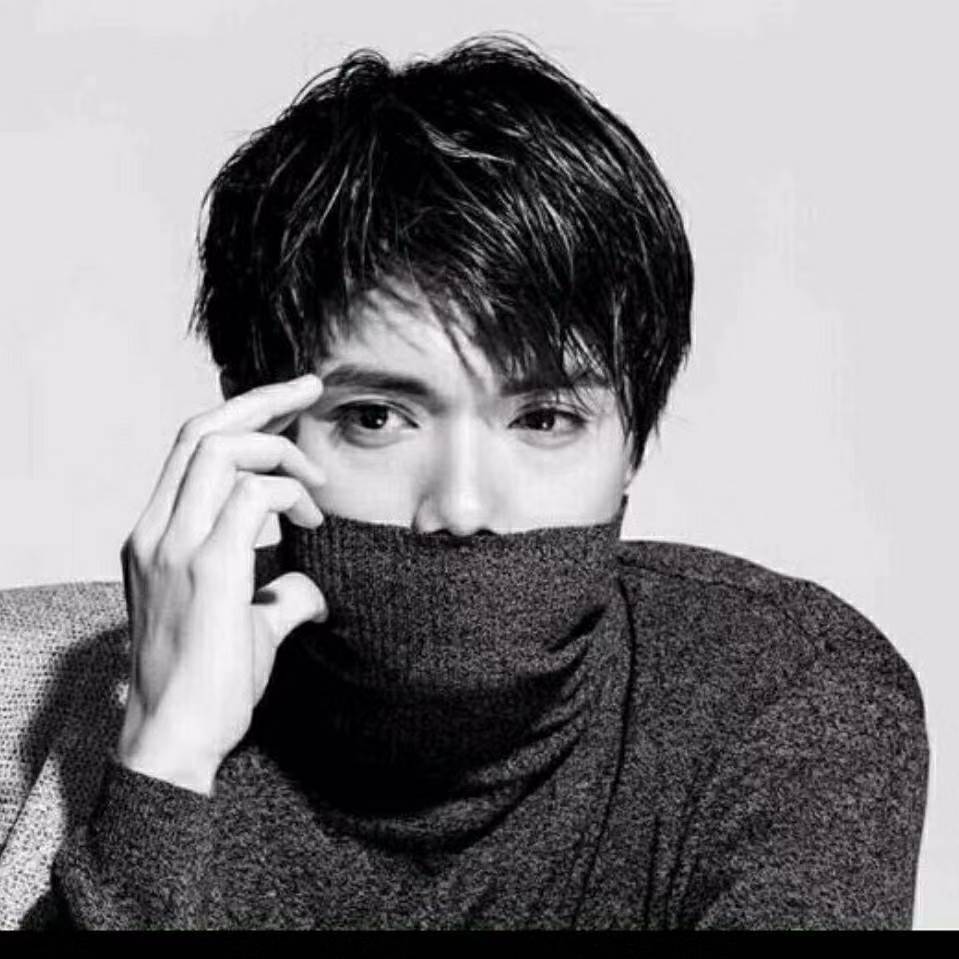方法1
VPS要求:
系统:Debian 7 或 Ubuntu 12 以上
仅支持KVM和XEN虚拟化,以及独服。
步骤1:安装运行库
apt-get update
apt-get install -y xz-utils openssl gawk file步骤2:一键安装
(系统镜像更多说明,请看对应文件夹里的Readme.txt和demo.png图片)
Windows 7 sp1 企业版 64位 中文 深度精简版
用户名:Administrator 密码:nat.ee
VPS最低要求:CPU:1核 内存:512M 硬盘:5G
系统默认未激活,需自行KMS激活
wget --no-check-certificate -qO InstallNET.sh 'http://d.nat.ee/sh/InstallNET.sh' && bash InstallNET.sh -dd 'http://d.nat.ee/win/lite/win7-ent-sp1-x64-cn/win7-ent-sp1-x64-cn.vhd.gz'
#甲骨文efi
wget --no-check-certificate -qO InstallNET.sh 'http://d.nat.ee/sh/InstallNET.sh' && bash InstallNET.sh -dd 'http://d.nat.ee/win/lite/win7-ent-sp1-x64-cn/win7-ent-sp1-x64-cn-efi.vhd.gz'Windows Server 2012R2 数据中心版 64位 中文 轻度精简版
用户名:Administrator 密码:nat.ee
VPS最低要求:CPU:1核 内存:768M 硬盘:8G
系统默认未激活,需自行KMS激活
wget --no-check-certificate -qO InstallNET.sh 'http://d.nat.ee/sh/InstallNET.sh' && bash InstallNET.sh -dd 'http://d.nat.ee/win/lite/winsrv2012r2-data-x64-cn/winsrv2012r2-data-x64-cn.vhd.gz'系统镜像 由 荣耀&制作
QQ:1800619
网站:nat.ee
TG群:https://t.me/nat_ee
InstallNET.sh 一键脚本 由 Vicer&制作
网站:MoeClub.org
方法2
1切换到root用户
sudo su更新apt-get
apt-get update && apt-get upgrade安装必须的软件包
apt-get install -y xz-utils openssl gawk file wget screen && screen -S os下载并运行一键脚本
wget --no-check-certificate -qO InstallNET.sh 'https://moeclub.org/attachment/LinuxShell/InstallNET.sh' && bash InstallNET.sh --ip-addr 10.0.x.x --ip-mask 255.255.255.0 --ip-gate 10.0.x.1 -dd 'https://tutu.bid/os/dd/win10ltsc_x64.tar.gz'注意:脚本需要修改两处
--ip-addr :填内网IP
--ip-gate 把内网IP的最后一位数字改为1即可。
--ip-mask 填255.255.255.0
我这里是10.0.12.17,所以第一处10.0.x.x修改为10.0.12.17,第二处10.0.x.1修改为10.0.12.1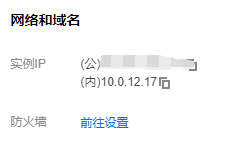
默认安装的是Windows10 LTSC版
win7可以修改下面链接替换
https://tutu.bid/os/dd/win10ltsc_x64.tar.gz //win10ltsc
https://tutu.bid/os/dd/win7emb_x86.tar.gz //win7
默认用户名:administrator密码:Vicer
其他版本可以前往nat.ee进行选择
耐心等待半个小时左右(视配置高低速度不一)
耐心等待后,完成!
本文出自:https://hostloc.com/forum.php?mod=viewthread&tid=815076&highlight=dd%2Bwin